
How to Install SocialGood Chrome Extension Tutorial

The SocialGood Chrome Extension is currently unavailable. We apologize for the inconvenience and appreciate your patience as we work on restoring it.
The SocialGood Chrome Extension allows you to get SG when you shop on your desktop. You don’t have to open the app every time before you shop, so you can avoid missing out on SG when you shop!
The background of the SG logo in your Chrome window will turn light blue when the extension is activated for the site you’re currently viewing.
Topics:
■How to Install
■Extension Tips – Get more SG
■How to Activate SG Withdrawals
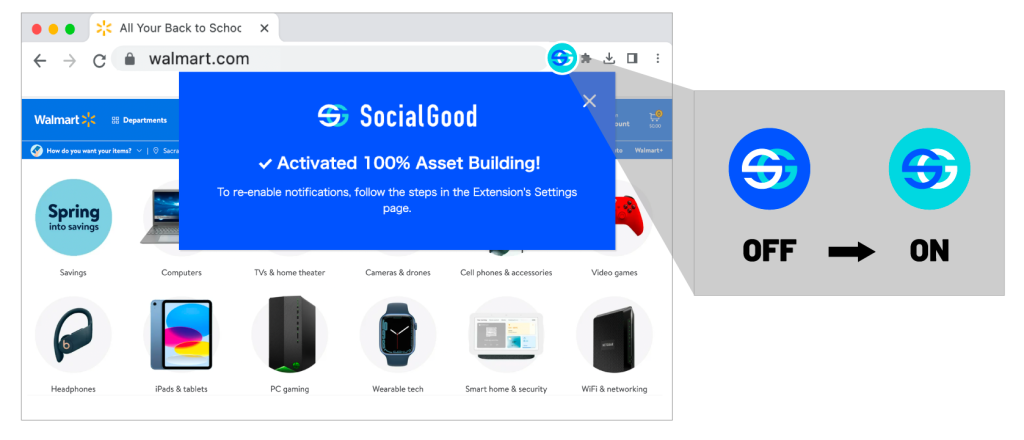
How to Install the Extension
1. Install the SocialGood Chrome Extension
Install the extension from the Chrome Web Store – click “Add to Chrome.”
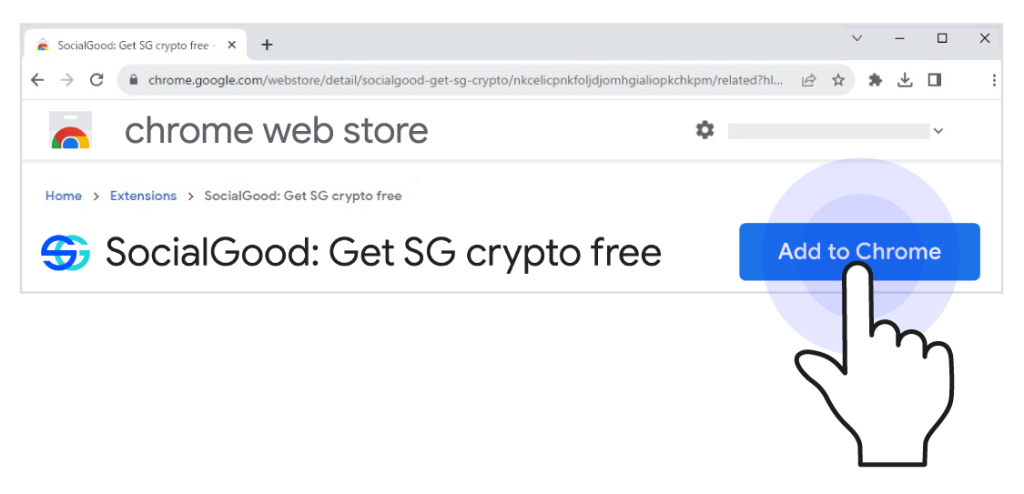
2. Click “Add extension”
Note that “It can: Read and change all your data on all websites” is a standard warning from Google that applies to many extensions. SocialGood, Inc. will not track or influence your private information like browsing history or credit card details.
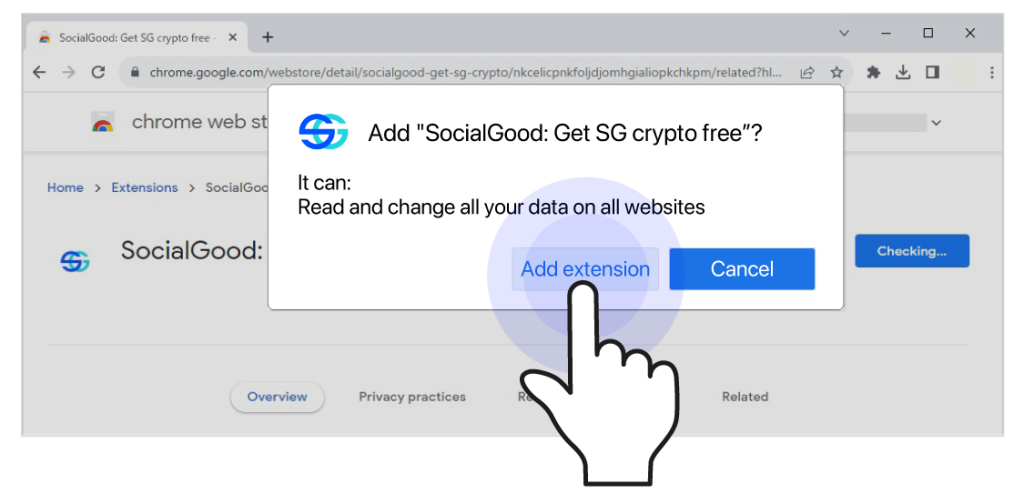
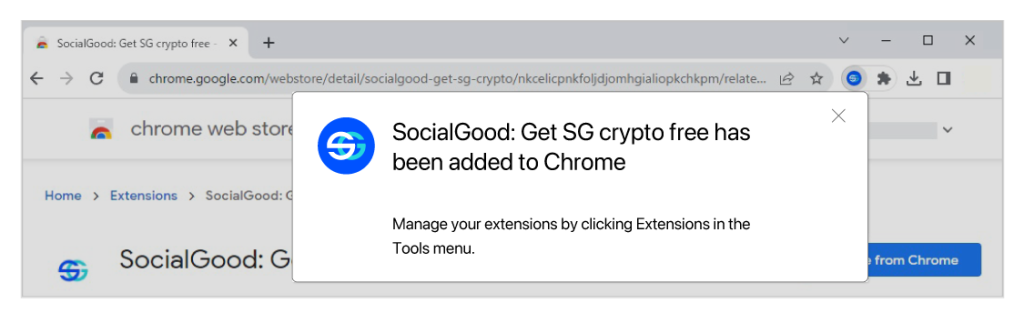
3. Pin to Chrome
Click the puzzle piece and pin the SocialGood extension so you can access it easily.
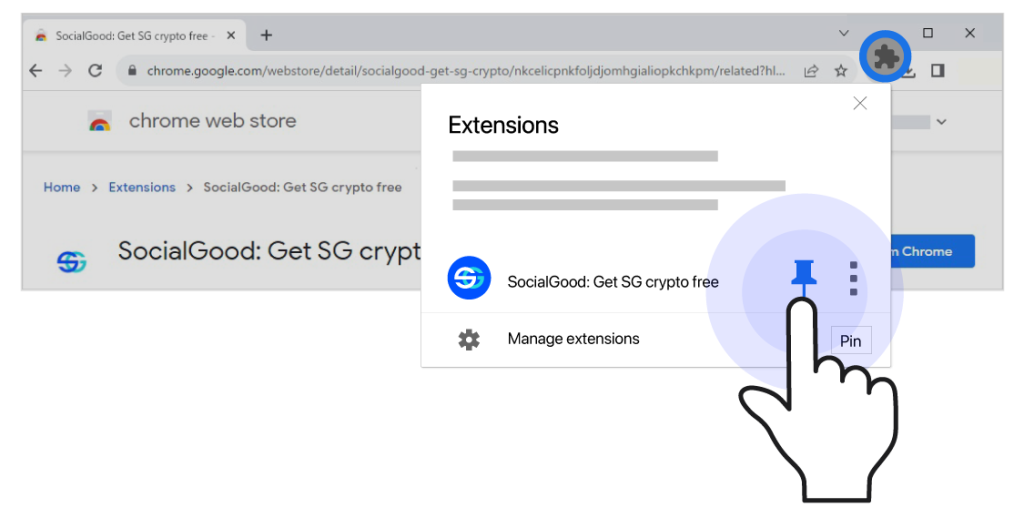
4. Sign In
Click the SG logo and sign in with your SocialGood account. (You’ll need to have an account on the SocialGood App.)
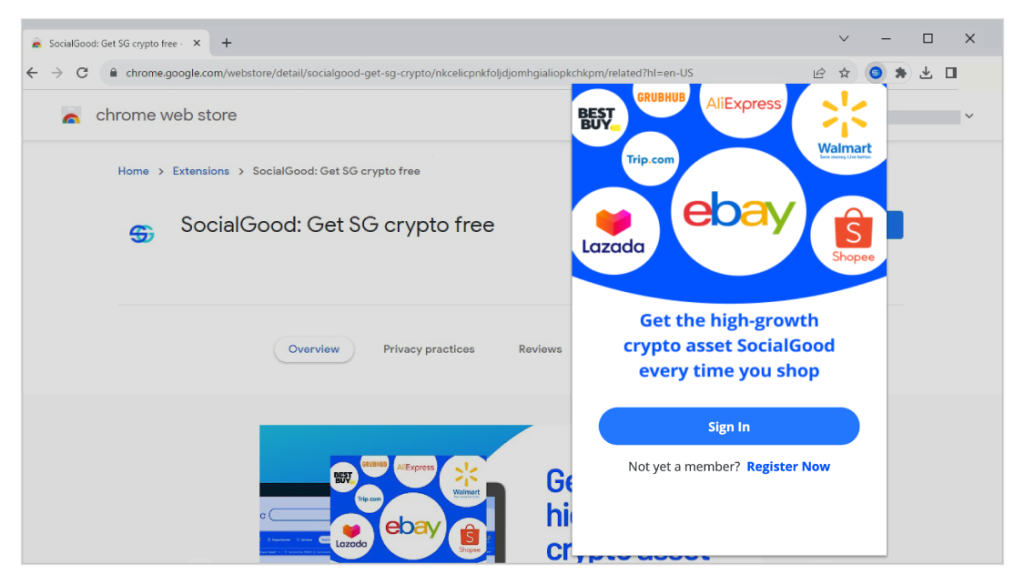
5. Check Adblocker and Cookies Settings
You will need to either whitelist socialgood-shopping.com on your adblocker or disable the adblocker while you shop. Be sure to allow third-party cookies in order for your purchases to be tracked properly.
To allow third-party cookies, access your Chrome settings, open the “Cookies and other site data” section and choose the “Allow all cookies” option.
Check the settings on any adblocker or anti-virus software you use to ensure that it won’t interfere with tracking.
Tips to Gain SG with the Extension
1. Google search for the products you want to buy
You’ll automatically see the SG Asset Building Rate above results from partnered sites.
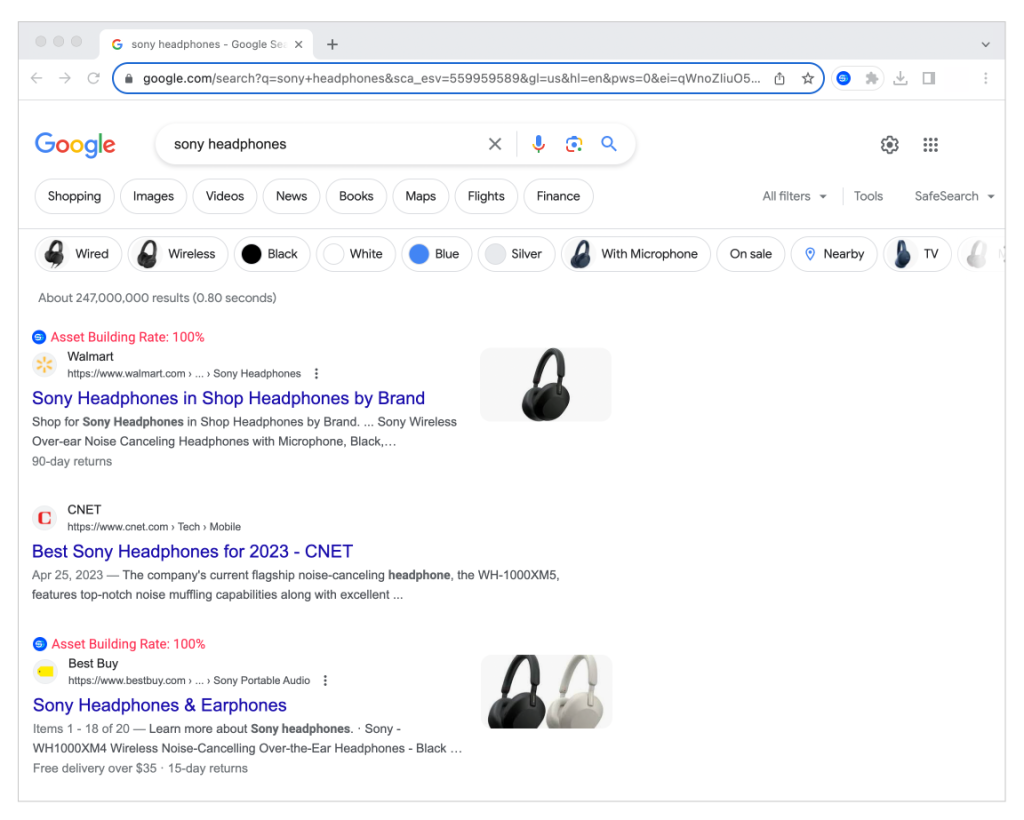
2. Visit your favorite sites as usual
When the service is activated, partnered sites will show an “Activated” popup and the SG mark will turn a light-blue color.
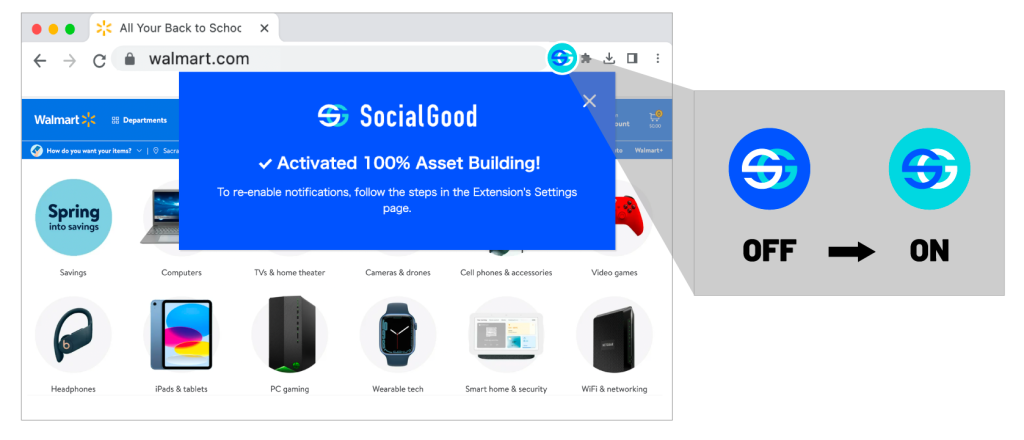
3. Click the SG logo to view the full list of partnered sites and current offers
You can also access your extension settings and your referral code from this screen.
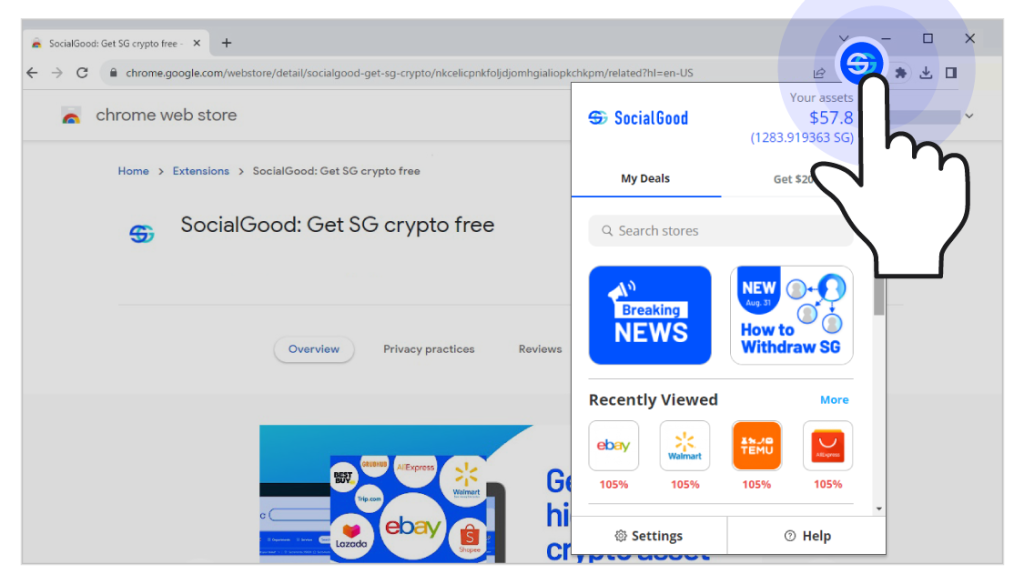
Learn how to do it with this tutorial video!
How to Activate SG Withdrawals with the Extension
1. After installing, click the SG logo and “Settings”
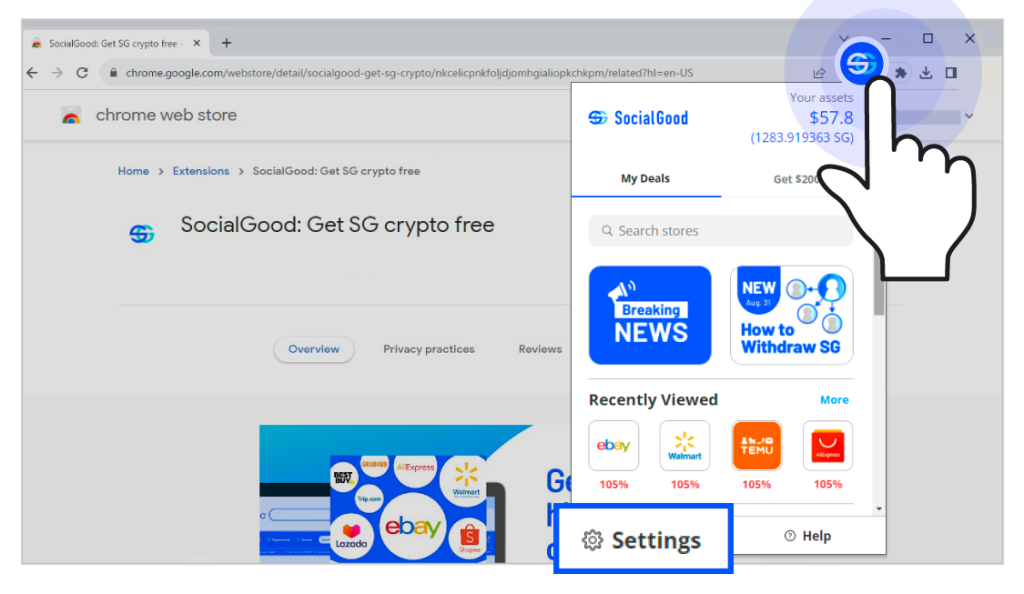
2. Slide to unlock SG withdrawals
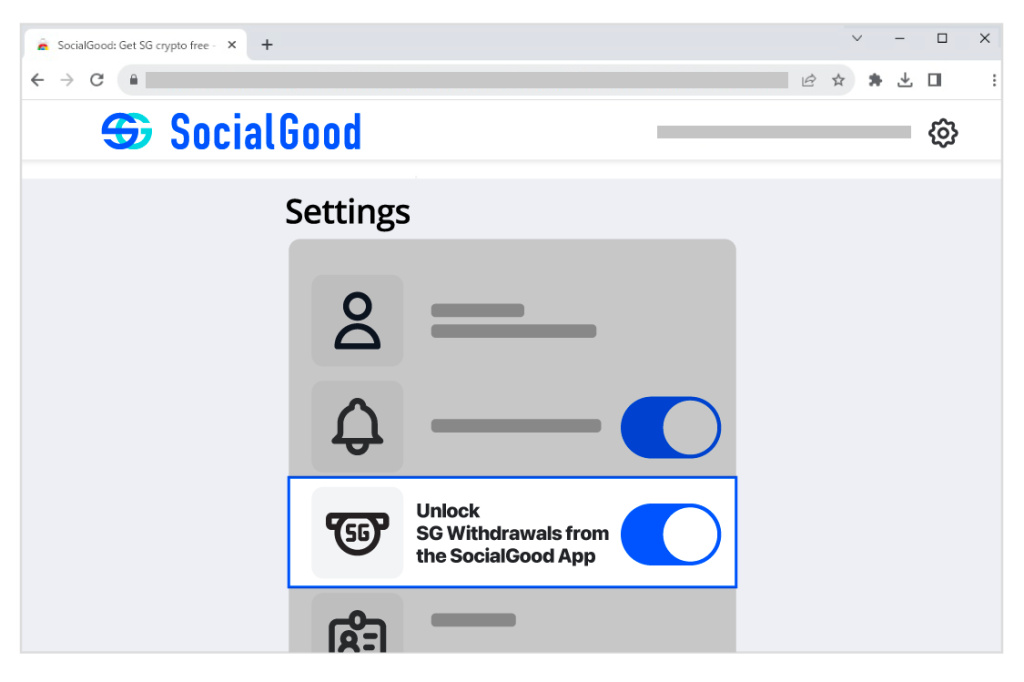
Official Website: https://socialgood.inc/
Download for iOS: https://socialgoodapp.page.link/referral-ios
Download for Android: https://socialgoodapp.page.link/referral-android
Chrome Extension: https://chrome.google.com/webstore/detail/socialgood-crypto
Twitter: https://twitter.com/socialgood_inc
Facebook: https://www.facebook.com/socialgoodinc/
Discord: https://discord.gg/Fs7u5YtWkq

